Virtual polimod: First beats tutorial
Get started by doing your first beats
See the all the virtual polimod tutorials.
-
Run the Polimod virtual modular environment, and the synthesizer(s) of your choice.
-
Once the super-interactor is displayed, press one of the yellow-coloured modules, and open it
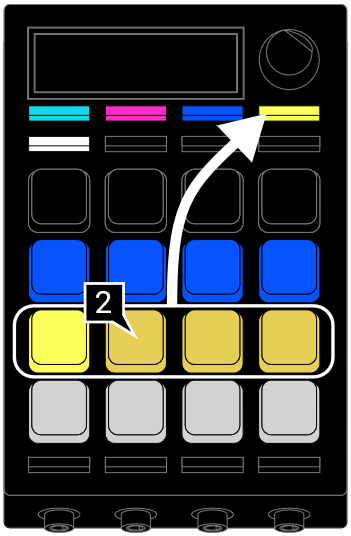
-
Play sounds by pressing the buttons.
- If there is no sound, it means that your chosen synthesizer might have no sound assigned to one of the channels. In this case, go back to the super-interactor, and repeat the step 3.
-
Press the record-a button. It should turn red
- If it does not turn red, it might be because no module is connected to the current module. In the default patch, all the yellow modules are supposed to have one module connected to them. Simply close the virtual-modular environment (use control+c key combination in the command window), and open it again.

-
Play a short pattern, the default tempo is 120 bpm.
-
Press the red button right after you finished playing the pattern.
-
The pattern you played should repeat, with a quantization applied to it.
-
Press the “patching” button, and enter into the module coloured blue which is right above the module that you just selected (the last selected module should appear white in this context).
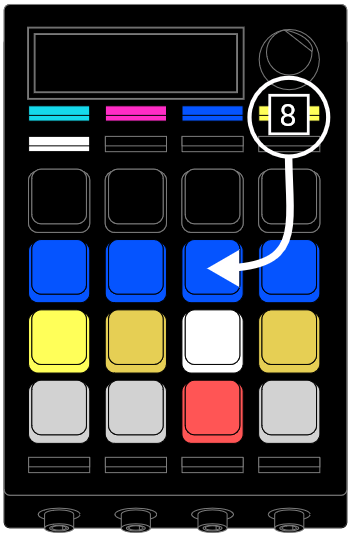
-
You should be able to see the sequence that you just played.
-
Modify the sequence: press different buttons in the button matrix, to program events
-
Select different notes: press the “event” button (second button in the top) and rotate the encoder, to select different notes or sounds. Keep the number below 16 for drums, and do not use negative numbers.
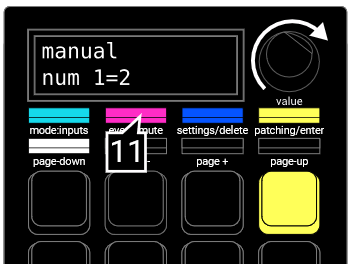
The sequencer works by layers, allowing you to produce polyphonic compositions. Each layer is one note (it can be a bit more complex than that, but let’s leave it for later). Rotating the encoder changes your point of view from one layer to another.
tip: to remove an event, you need to be in the same layer. Events that are removable appear white or cyan (greener blue)

-
Repeat this operation as many times as you want. You can combine this tutorial with the concepts explained in the “calculeitor interface introduction/super-interactor”.
- Try creating new sequences and removing older ones.
- Try connecting the sequencers to other modules.
are you able to discover your own ways of performing already? Annotate your discoveries so that you can replicate them!